| |
 |
|
Fast and
realistic
rendering of
scenes of an
ultra wide range
of complexity
|
|
We want it best
in class for
models made of
hundreds of
polygons to
multi billions
of polygons and
thousands of
light sources.
Best possible
CPU Scalability
with increased
clock rate and
number of
processors in a
system. |
|
|
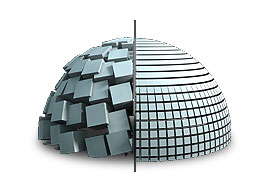 |
|
Superior image quality
|
Excellent results are guaranteed in the most complex scenes thanks to an advanced 3D Antialiasing and smoothing algorithm.
Very sharp and clear images, even small and distant objects are rendered with precision, while low-resolution textures are enhanced.
|
|
|
 |
|
A rich and intuitive programming
APIs
|
|
High-level programming interface that facilitates the use of 3D interactive rendering in a wide range of application scenarios, with no particular knowledge in 3D geometry. Direct access to all element properties of the 3D environment. Kribi 3D Player integrates seamlessly with JavaScript codes and Ajax
Client/Server
events.
|
|
|
 |
|
An immersive virtual reality experience
|
|
A complete set of navigation tools allow you to move around and within a model using the mouse like in a video game. You can define limited walking areas of movement, avoid obstacles and manage the camera movements, going up and down through floors.
|
|
|
|
|
|
|
|
|
|
|
|
 |
|
Drag and Drop
Support
of
Materials and
Objects
|
|
Drag and Drop HTML elements directly into a 3D scene with simple clicks, and create easily interactive web catalogs. The event handler is able to identify the location of 3D objects dropped in the scene, and allows the execution of specific actions. |
|
|
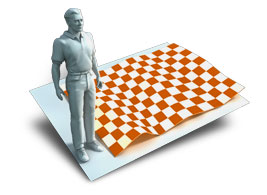 |
|
Large format
images rendering
at highest quality in
seconds
|
|
Rendering of single images in few seconds, up to 400 megapixels, with calculation of the high quality Antialising also on entry-level PC. Saving on the clipboard or on your local PC disk in various formats. |
|
|
 |
|
Complex data
structures
of
nearly unlimited
dimensions
|
|
Support for very complex scenes
of nearly unlimited complexity
and size, even with a number of
polygons over 100 million, with
hundreds of light sources and
materials. State of the art support
for advanced description of the
3D models with hierarchical
scene structure with objects and
multilevel Instance.
|
|
|
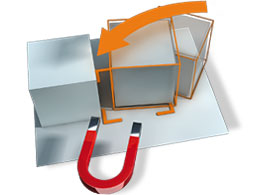 |
|
Advanced manager
of Interactive objects
and behaviors
|
|
The Object Manager Framework
OMF integrated to Kribi 3D Player
manages the rules and behaviors
of interaction between users,
objects and each element, when
you create complex interactive
assemblies. For example, on Drag
and Drop of an object in the scene,
the release can be controlled and
associated with a specific behavior
based on preset rules.
|
|
|
|
|
|
|
|
|
|
|
|
|
Very Compact File Format and Asynchronous download
|
|
Asynchronous loading of the elements in the background, while the rendering is running, without blocking the Web browser. |
|
|
|
Advanced support
for lights and
shadows
|
|
Full control over light sources
colour, diffusion, attenuation and
softening. Advanced shadow
casting with real face projections
including transparent faces.
|
|
|
|
Stereoscopic
Support
|
|
The stereoscopic
mode switches on
and off easily:
two slightly
different
versions of a
particular image
for each eye,
seen through the
special
stereoscopic
glasses,
enhances the
illusion of
depth of the 3D
scene.
|
|
|
|
Live Video content
Integration
|
|
Easy integration of video content
in 3D scenes, mapping videos on
the surfaces of objects, on the
scene background, or use videos
as a Reflection Map and Bump
Map for the materials. Support for
H.264 and MPEG video formats.
|
|