|
Product Informations
|
|
What is Kribi 3D ?
|
Kribi
3D
is
the
most
powerful
development
environment
for
enhancing
the
Web-based
and
Desktop
applications
with
3D
interactive
rendering
technologies,
for
a
wide
range
of
application
scenarios
that
the
Users
require
in
the
Business
and
Industry.
Kribi
3D
is a
development
environment
for
creating
and
integrating
easily
3D
rendering
technologies
at
high
interactivity
in
your
Web
or
Desktop
applications.
Built
upon
the
Kribi
3D
Rendering
Engine;
designed
for
advanced
interactive
applications
made
up
of a
large
number
of
elements,
immediately
appreciable
the
rendering
speeds
while
maintaining
the
highest
image
quality.
Kribi
3D
Player
is a
free
plug-in
which
embeds
the
Kribi
3D
Rendering
Engine
that
allows
the
execution
of
interactive
3D
content.
Perfectly
integrated
in
the
development
of
Web
and
Desktop
applications,
Kribi
3D
provides
a
wide
range
of
functions
and
parameters
designed
to
facilitate
and
maximize
the
productivity
of
Web
Designers
and
Programmers,
without
the
use
of
special
skills
in
3D
geometry.
Kribi
3D
Designer
is
the
easy
to
use
tool
that
allows
you
to
create
3D
interactive
content
quickly
and
easily
for
developing
a
wide
range
of
applications
that
use
the
Kribi
3D
Player.
An
easy
user
interface
enables
even
non
experienced
3D
users
to
import
items
from
major
file
formats,
to
add
or
modify
any
object,
material
or
light
to
create
complex
assemblies
and
to
set
the
interactive
behaviors
with
just
a
few
clicks.
|
|
|
|
What technology is Kribi 3D Engine based on ?
|
|
The Kribi 3D Engine is a multi-thread 3D Engine entirely Software, which uses only standard features of the CPU industry. The engine is completely self-contained and does not depend on other libraries and 3D Graphic API.
The Engine is designed for advanced interactive applications consisting of a large amount of elements at high image quality; it is a 3D Renderer with hybrid technology: without choosing one technology or another, we took the best ideas from Rasterizers and Ray Tracers.
All physical and logical processor cores on the target computer are used for the rendering. The tasks distribution to all computing resources is perfectly balanced, therefore Kribi 3D has a high scalability to the increase in the CPUs number.
|
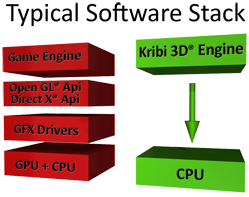 |
|
Furthermore, the core engine is designed in native C++, without any specific dependence on other APIs, facilitating a portability to any system or hardware platform that can even be executed on embedded systems, without a dedicated graphics card.
|
|
|
|
|
Why choose Kribi 3D over other systems ?
|
High
visual
quality
and
performance
All
professional
3D
interactive
graphic
applications,
from
simple
presentation
of a
product
to
the
most
complex
industrial
assembly
scenes,
require
the
highest
visual
quality
and
high
performance.
The
Kribi
3D
Engine
is
closer
to
high-end
3D
photorealistic
rendering
Software,
with
an
incredible
rendering
speed.
Simplified
Software
development
and
maximum
productivity
The
high-level
Kribi
3D
API
commands
are
designed
to
facilitate
and
maximize
the
productivity
of
Web
Designers
and
Programmers
in
the
development
of
new
applications
and
in
the
integration
of
the
existing
ones,
without
any
specific
knowledge
of
3D
geometry.
The
Kribi
3D
Player
API
provides
a
set
of
tools,
commands
and
parameters
to
control
each
element
in
the
3D
environment,
from
the
simple
rotation
of a
3D
object
to
the
complete
manipulation
of
objects,
the
drag
and
drop
functions
of
objects
and
materials,
lighting
control,
the
materials
and
textures
achievement
and
many
other
functions.
Kribi
3D
Player
integrates
seamlessly
with
the
Javascript
and
Ajax
codes
to
complete
the
functions
of
your
Web
applications
and
with
the
.Net
platform
for
developing
desktop
applications.
Unique
Code
base
Software
development
is
complex
enough
as
it
is
to
avoid
having
to
deal
with
multiple
programming
models
and
handling
the
code
of
various
generations
of
hardware,
APIs,
and
drivers
from
the
same
manufacturer:
a
burdening
waste
of
time
and
money.
Moreover,
to
complicate
matters,
there
is a
difference
of a
“factor
100”
in
performance
between
the
high-end
and
low-end
of
the
Hardware.
Kribi
3D
is a
unique
code
base
that
runs
on a
highly
standard
and
mainstream
platform,
unlike
the
scattered
pieces
of
various
technologies
developed
by
different
manufacturers.
This
provides
many
advantages,
such
as
the
same
visual
results
across
all
platforms,
easy
product
development
and
compatibility
with
all
system
configurations,
even
not
recent
Hardware.
Continuous
innovation
and
evolution
made
easy
Kribi
3D
is
constantly
evolving:
official
revisions
are
released
at
regular
intervals
with
the
introduction
of
technological
innovations
and
new
features,
according
to
market
demands.
A
steady
investment
is
made
on
research
and
development
for
speed
optimization;
moreover,
when
new
CPU
features
and
improvements
are
available,
the
code
is
immediately
updated
to
exploit
the
new
Hardware.
An
example
of
this
is
the
recent
introduction
of
AVX
technology
that
was
fully
supported
within
a
couple
of
weeks
after
the
release
of
the
first
CPU
with
AVX.
The
implementation
cycle
of
new
features
is
shortened:
on
the
same
day
of
the
Kribi
3D
new
version
release
you
can
immediately
use
the
new
features
without
having
to
achieve
any
specific
code
for
each
Hardware
or
driver
version,
or
to
wait
until
the
graphics
libraries
are
updated
with
the
new
features.
Kribi
3D
works
immediately
with
maximum
compatibility
across
all
PC
base
installations.
A
technology
in
touch
with
market
trends
Kribi
3D
has
been
following
for
many
years
the
future
market
trend:
there
are
fewer
differences
between
the
architecture
of
the
multicore
CPUs
and
GPUs
of
each
new
generation.
Every
stage
of
the
GPU
graphics
pipeline
is
becoming
programmable;
there
is a
convergence
between
CPU
and
GPU
that
will
lead
the
future
rendering
engines
to
rely
completely
on
Software.
Avoiding
Drivers
and
updates
nightmare
Hardware
Rendering
is a
complex
combination
of
Software
running
on
the
CPU
(application
code,
APIs,
device
drivers),
specific
fixed
Hardware
functions
of
graphics
cards
and
Software
running
on
the
graphics
cards
(vertex
raster
and
pixel
shaders).
TThe
new
Kribi
3D
releases
are
immediately
operating
without
any
need
to
download
a
driver
patch,
or
to
upgrade
the
hardware
or
the
operating
system
due
to a
particular
feature
that
is
not
available
on
the
used
system,
or
it
is
not
supported
by
the
Hardware.
Not
to
mention
that
the
installation
of
new
patches,
drivers
or
Software
versions
could
break
the
compatibility
and
stability
with
other
applications
in
use.
|
|
|
|
What are the advantages of entirely Software Rendering ?
|
CPUs
are
already
fantastic
graphics
chip
Rendering
Software
uses
fast
Hardware;
most
current
entry-level
CPUs,
in
our
opinion,
are
already
fantastic
graphics
chips
that
mesh
perfectly
with
Kribi
3D
technology.
Forthcoming
CPUs
will
be
even
more
fantastic
(Intel
AVX
2,
the
FMA
instruction
set,
Gather
Instructions
support
and
the
support
of
larger
vectors
up
to
16
or
even
32
elements).
Same
appearance
of
the
rendering
across
all
PCs
Higher
fidelity
renders
from
original
files
mean
a
100%
consistent
appearance
resulting
in
renderings
which
are
exactly
the
same
on
all
target
PCs.
There
are
no
varying
results
depending
on
the
Hardware
or
graphics
API
implementation,
saving
precious
time
and
money
for
the
design
and
testing
on
multiple
systems.
Unlimited
textures
and
materials
There
are
no
static
limitations
set
by
the
Hardware
in
texture
size,
in
the
number
of
different
materials,
textures
or
light
sources
in a
scene.
All
CPU
cores
used
at
every
stage
of
the
rendering
A
perfectly
balanced
distribution
of
tasks
to
all
CPU
computing
resources,
contrary
to
processor-specific
graphics
Hardware
(such
as
texture
units,
raster
operation
units
and
shader
cores),
which
is
often
unused
during
certain
stages
of
rendering.
In
the
case
of a
complex
city
scene
less
than
5%
of
CPU
time
is
used
to
calculate
the
textures,
so
if
the
same
scene
was
calculated
on
the
specific
graphics
Hardware
using
Texture
Units,
they
would
remain
almost
unused;
it
would
be
more
effective
if
you
had
more
calucating
units
at
your
disposal.
|
|
|
|
What are the main features of the Kribi 3D Player ?
|
|
Fast
and
realistic
rendering
of
scenes
of
an
ultra-wide
range
of
complexity
We
want
it
best
in
class
for
models
made
of
hundreds
of
polygons
to
multi
billions
of
polygons
and
thousands
of
light
sources.
Best
possible
CPU
Scalability
with
increased
clock
rate
and
number
of
processors
in a
system.
Advanced
manager
of
Interactive
objects
and
behaviors
The
Integrated
Object
Manager
Framework
OMF
to
Kribi
3D
Player
manage
the
rules
and
behaviors
of
interaction
between
users,
objects
and
each
element,
when
you
create
complex
interactive
assemblies.
For
example,
on
Drag
and
Drop
of
an
object
in
the
scene,
the
release
can
be
controlled
and
associated
with
a
specific
behavior
based
on
preset
rules.
Superior
image
quality
Excellent
results
are
guaranteed
in
the
most
complex
scenes
thanks
to
an
advanced
3D
Antialiasing
and
smoothing
algorithm.
Very
sharp
and
clear
images,
even
small
and
distant
objects
are
rendered
with
precision,
while
low-resolution
textures
are
enhanced.
An
immersive
virtual
reality
experience
A
complete
set
of
navigation
tools
allow
you
to
move
around
and
within
a
model
using
the
mouse
like
in a
video
game.
You
can
define
limited
walking
areas
of
movement,
avoid
obstacles
and
manage
the
camera
movements,
going
up
and
down
through
floors.
Drag
and
Drop
Support
of
Materials
and
Objects
Drag
and
Drop
HTML
elements
directly
into
a 3D
scene
with
simple
clicks,
and
create
easily
interactive
web
catalogs.
The
event
handler
is
able
to
identify
the
location
of
3D
objects
dropped
in
the
scene,
and
allows
the
execution
of
specific
actions.
Large
format
images
rendering
at
highest
quality
in
seconds
Rendering
of
single
images
in
few
seconds,
up
to
400
megapixels,
with
calculation
of
the
high
quality
Antialising
also
on
entry-level
PC.
Saving
on
the
clipboard
or
on
your
local
PC
disk
in
various
formats.
Very
Compact
File
Format
and
Asynchronous
download
Asynchronous
loading
of
the
elements
in
the
background,
while
the
rendering
is
running,
without
blocking
the
Web
browser.
Complex
data
structures
of
nearly
unlimited
dimensions
Support
for
very
complex
scenes
of
nearly
unlimited
complexity
and
size,
even
with
a
number
of
polygons
over
100
million,
with
hundreds
of
light
sources
and
materials.
State
of
the
art
support
for
advanced
description
of
the
3D
models
with
hierarchical
scene
structure
with
objects
and
multilevel
Instance.
Advanced
support
for
lights
and
shadows
Full
control
over
light
sources
colour,
diffusion,
attenuation
and
softening
.
Advanced
shadow
casting
with
real
face
projections
including
transparent
faces.
A
rich
and
intuitive
programming
interface
(API)
High-level
programming
interface
that
facilitates
the
use
of
3D
interactive
rendering
in a
wide
range
of
application
scenarios,
with
no
particular
knowledge
in
3D
geometry.
Direct
access
to
all
element
properties
of
the
3D
environment.
Kribi
3D
Player
integrates
seamlessly
with
JavaScript
codes
and
Ajax
events
both
client
and
server
side.
Stereoscopic
support
The
stereoscopic
mode
switches
on
and
off
easily:
two
slightly
different
versions
of a
particular
image
for
each
eye,
seen
through
the
special
stereoscopic
glasses,
enhances
the
illusion
of
depth
of
the
3D
scene.
Live
Video
content
integration
Easy
integration
of
video
content
in
3D
scenes,
mapping
videos
on
the
surfaces
of
objects,
on
the
scene
background,
or
use
videos
as a
Reflection
Map
and
Bump
Map
for
the
materials.
Support
for
H.264
and
MPEG
video
formats.
|
|
|
What is the difference between Kribi 3D Designer 2.0 and Kribi 3D Player 3.0 ?
|
|
Kribi
3D
Designer
2.0
is
the
easy-to-use
authoring
tool
for
building
rich
interactive
3D
content
for
developing
applications.
Kribi
3D
Player
is a
free
lightweight
multiple
browser
client
runtime
powered
by
the
Kribi
3D
Engine.
Web
users
must
download
and
install
Kribi
3D
Player
3.0
to
view
and
interact
with
Kribi
3D
content.
|
|
|
What is the Kribi 3D Player API ?
|
|
Kribi
3D
Player
APIs
(Application
Programming
Interface)
let
you
bring
the
Kribi
3D
Player
experience
to
your
webpage
and
web
application.
The
Kribi
3D
Player
APIs
let
you
easily
control
the
Kribi
3D
Player
behavior
and
to
manipulate
3D
Object
and
Model
elements
using
JavaScript.
|
|
|
|
|
|
|
Licensing
|
|
How do you license Kribi 3D Designer 2.0 ?
|
|
The Kribi 3D Designer 2.0 licensing model is user-based permitting 1 developer to work.
It offers 2 different editions based on your needs. The licenses are perpetual and do not expire.
The licenses come with 1 Top Domain Publishing License, unlimited subdomains, and a 1 Year Subscription which entitles you to free version updates.
|
|
|
|
|
|
Do I need a license key to install Kribi 3D Designer 2.0 ?
|
|
Kribi 3D Designer 2.0 Standard Edition and Kribi 3D Professional Edition require a license
activation. Your Product Key will be generated upon purchase, and to activate your Product License
you will need to enter the Product Key upon starting the product on your machine.
Please follow the installation instructions provided in your purchase notification e-mail
to successfully activate your license. Compare and buy >>
|
|
|
|
Can I move my license from one computer to another?
|
|
Yes, you can. In order to move the license to another computer, the license must first be deactivated.
Select “deactivation” from the Application menu and follow the deactivation procedure.
If an internet connection is not available, you need to contact sales@inartis.com to deactivate your license.
Only then can you activate the license on another computer. |
|
|
|
|
|
|
|
How is the Kribi 3D Player 3.0 Publishing License associated to a Domain Name?
|
|
Your Publishing License edition will be generated upon purchase for 1 top level domain name. There is no limitation on the number of subdomains.
To associate the Kribi 3D Player 3.0 Publishing License to your Domain Name,
log in to your Inartis account, select “Domain License”, then click on “Edit” to register the domain name for your license.
|
|
|
|
How does the features limitation work?
|
|
Kribi 3D Player 3.0 Standard Publishing License and Professional Publishing License editions differ in feature sets.
Some features not included in the content running of the Kribi 3D Player 3.0 will be limited or turned off.
A complete comparison table of Kribi 3D Player 3.0 Publishing License editions is available on our License Comparison page>>.
|
|
|
|
|
|
|
|
|
Trials
|
|
|
|
Can I develop with a Kribi 3D Designer 2.0 trial license?
|
|
Yes, you may develop your project with the Kribi 3D Designer 2.0 trial and publish contents on websites for testing purposes only.
The only difference between the trial and the full product is that with the evaluation copy you will get a
“No License” message on top of the of the content running in the Kribi 3D Player 3.0. |
|
|
|
How do you license the Kribi 3D Designer 2.0 Trial ?
|
|
The Kribi 3D Designer 2.0 Trial is free and can be used for unlimited projects.
Kribi 3D Designer Standard Edition and Professional Edition are derived from the same
installation files and are full featured. By default, the trial installation enables the
Professional edition. |
|
|
How to buy
|
|
|
|
What types of payments do you accept ?
|
|
We accept VISA, MasterCard, Diners Club, JCB and American Express credit cards and PayPal.
The advantage of using a credit card to make your payment is that your order will be processed
immediately and you will be able to download the software without delay.
We also accept payments via bank but only in Euros. You will need to send us a Purchase Order.
For more information on how to place an order, please contact us at sales@inartis.com. |
|
|
|
|
|
What is VAT ID and where do I enter it ?
|
|
Private customers from EU member states must pay VAT on purchases of electronically-delivered products.
If your company resides in the European Union and has a valid VAT-ID, please enter this information in the VAT ID field of the online
order form. If you do not enter a VAT ID, you will be recognized as a private customer and the VAT rate for your country will be added to
the base price of the software.
Corporate and/or private customers from the USA and other non-EU countries are NOT affected by this regulation. |
|
|
|
Do you offer refunds ?
|
|
We provide a quality pre-sales involvement with fully functional trials, well documented and
complemented with on-line resources.
Returns are possible only by special request and cannot be guaranteed.
Generally, we give refunds only in cases where a stolen credit card was used to
purchase an Inartis Systems product license. Please e-mail us at sales@inartis.com with the
reason(s) why you are requesting a refund, and a member of our team shall respond promptly to
your inquiry. |
|
|
|
How can I order a license for someone else?
|
|
In the event you are making the purchase on behalf of someone else, you can enter their contact information under the “User Account”
section in the shopping cart. The license will be activated under the User Account and the other person will automatically receive an
e-mail with the download instructions.
The electronic invoice will be sent to the email entered under "Billing Information". |
|
|
|
How do I receive the invoice for my purchase?
|
|
After your order is processed, you will receive an e-mail with the invoice within 2 working days.
If you do not receive the e-mail within 2 working days,
please contact our sales team at sales@inartis.com and tell us about your problem. We will help you out immediately.
|
|
|
Product Delivery
|
|
How do you deliver the product?
|
|
Our products are delivered electronically and delivery time is immediate through download.
After your payment is processed, you will receive 2 e-mails: one with payment details and another one with the download instructions.
If you do not receive the e-mails within 10 minutes,
please contact our sales team at sales@inartis.com and tell us about your problem. We will help you out immediately.
|
|
|
|
I have Not Received my e-mail order confirmation!
|
|
The online ordering process is totally automated. After an order is placed, our servers send out an email message with the Product Key.
The only reason why a registration email may not reach you is due to Anti-Spam filters. Either your Internet provider, email-service provider,
or email-reader has blocked the message.
Please contact our sales team at sales@inartis.com with your order code and tell us about your problem. We will help you out immediately.
|
|
|
|
The Product Key I received is not working!
|
|
Please ensure you have the latest version of our software.
Please ensure you are entering the Product Key code exactly as this information appears in the confirmation e-mail. Use "copy-paste". |
|
|
Subscription Renewals and Upgrades
|
|
What are the advantages of the Subscription?
|
|
Licenses by Subscription is the best choice for professional Web Designers and Developers, and the most cost effective way to stay abreast of the latest technology.
We release product updates with new features and enhancements several times per year. With the license subscription, you enjoy a full year of free product updates and take advantage of the latest Inartis products, thus eliminating the cost of purchasing new licenses.
Customers with active subscriptions will be also eligible to access new product releases, betas, complimentary modules, and new resources. |
|
|
|
|
|
How do I renew my Subscription?
|
|
Shortly before your subscription expires a year after your purchase, we will send you an invitation to renew. The subscription renewal price will cost more than 50% of
the original price of the license. In order to renew, login to Your Account and click on Renewals and Upgrades. |
|
|
|
|
|
If I upgrade to a higher license edition, what will happen with my subscription?
|
|
The upgrade comes with a 1 year subscription for the corresponding license edition. Therefore, when you upgrade your license you would get one year of subscription added, starting from the day of the upgrade. For example, if you purchase a Kribi 3D Designer Standard Edition license in May 2011, and then upgrade to Professional Edition in September, 2011, your subscription will be extended until Sept 2012. |
|
|
Special pricing
|
|
Do you offer discounts to educational and non-profit organizations ?
|
|
Yes, we offer discounts to qualified government, educational, non-profit and charity entities provided that you purchase directly from us.
In order to qualify for the discount, please send us an e-mail from your official account and a document clearly indicating that you are a member of the respective institution.
After you contact us, we will review your request and get back to you with instructions on how to place your order and take advantage of our special pricing options.
For more information on how to qualify for a discount, please contact sales@inartis.com. |
|
|
|
|