| Tool /Camera Orbit |
| last update: 26 june 2011 |
| |
| Camera Orbit tools are part of the tools'
set which allows you to change the current interaction mode between the
User and the View and to change the way the model is displayed. The
selected tool is called the current tool. When one tool is in use it
changes the way the Kribi 3D Player plug-in responds to mouse movements,
clicks and key presses. |
| |
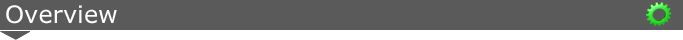 |
| |
 |
Camera Orbit |
| |
The Camera Orbit tool acts on the position
and rotation of the camera, making it look as if the object was
rotating, when in reality it is the camera that is moving around
while remaining focused on the chosen spot on the object. This
tool’s action changes simultaneously both the Position and
Orientation values of the Camera properties. |
|
|
|
 |
|
|
|
All commands are sent to the Kribi 3D Player by using the Do() method.
This method accepts a string which defines the command to be executed. |
|
|
|
Operations |
|
|
Notation
|
ED
|
Tool SetCurrent 'CameraOrbit'
Selects CameraOrbit as the current tool.
|
|
|
|
|
|
|